Daily Insights
Stay updated with the latest trends and news.
Web Accessibility: Making Spaces for All Clicks
Unlock the web for everyone! Discover essential tips to enhance accessibility and create inclusive online spaces for all clicks.
Understanding Web Accessibility: Key Principles and Benefits
Understanding web accessibility is crucial for ensuring that all users, including those with disabilities, can navigate and interact with online content effectively. The key principles of web accessibility, as outlined by the Web Content Accessibility Guidelines (WCAG), include:
- Perceivable: Information and user interface components must be presentable to users in ways they can perceive.
- Operable: User interface components and navigation must be operable by all users.
- Understandable: Information and the operation of the user interface must be understandable.
- Robust: Content must be robust enough to be reliably interpreted by a wide variety of user agents, including assistive technologies.
Implementing these principles not only promotes inclusivity but also offers significant benefits for website owners and developers. Accessible websites can enhance SEO performance, as search engines favor content that is simple to crawl and understand. Furthermore, businesses that prioritize accessibility often see increased traffic, improved user retention, and greater customer satisfaction. By designing for accessibility, you create a better experience for everyone, encouraging a diverse audience to engage with your content and facilitating a more equitable digital landscape.
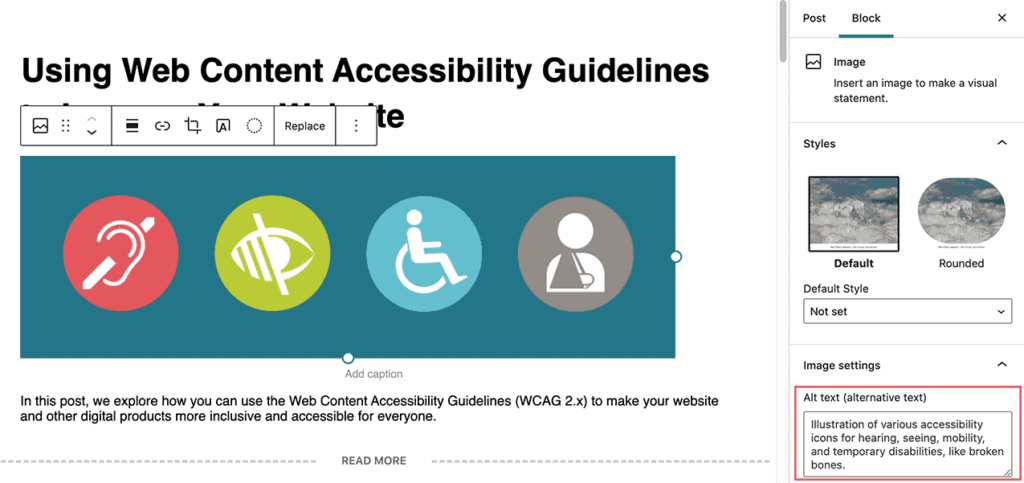
Top 10 Web Accessibility Tools to Enhance User Experience
Web accessibility is an essential aspect of web design that ensures all users, including those with disabilities, can navigate and interact with websites effectively. Utilizing the right tools can significantly enhance the user experience. Here, we explore the Top 10 Web Accessibility Tools that can help you create a more inclusive digital environment. These tools range from automated checkers to comprehensive guidelines, providing valuable insights into how to improve your site’s accessibility.
1. WAVE - A powerful web accessibility evaluation tool that helps identify accessibility issues on your website.
2. Axe - This tool offers browser integration for real-time auditing, ensuring your site is compliant with accessibility standards.
3. The A11Y Project - A community-driven resource that provides accessibility resources and tools.
4. Color Contrast Analyzer - This tool helps designers ensure proper color contrast ratios for enhanced readability.
5. Screen Reader Testing Tools - Such as NVDA and JAWS, which allow developers to experience their site as visually impaired users would.
6. Accessibility Insights - Offers both automated and manual testing features for comprehensive accessibility assessments.
7. Google Lighthouse - A robust tool that audits site performance, including accessibility aspects.
8. Keyboard Accessibility Checker - Ensures that all functionalities can be accessed via keyboard alone.
9. HTML Validator - Validates HTML code for accessibility errors.
10. Readability Score Checker - Assesses the ease of reading and understanding text on your website.
How to Create an Inclusive Website: Frequently Asked Questions
Creating an inclusive website is essential for reaching a diverse audience and ensuring accessibility for all users. Here are some frequently asked questions to guide you in the process:
- What is web accessibility? Web accessibility refers to the practice of making your website usable for people of all abilities and disabilities. This includes visual, auditory, motor, and cognitive impairments.
- How can I ensure my website is mobile-friendly? A responsive design that adjusts to various screen sizes is key. Additionally, test your website on different devices to ensure a seamless user experience.
Another important aspect of creating an inclusive website is considering the content and navigation:
- How can I make my content more inclusive? Use clear, easy-to-understand language and provide text alternatives for images, videos, and other multimedia. Consider the diversity of your audience when creating content themes.
- What are some best practices for navigation? Ensure that your site navigation is intuitive and consistent. Use descriptive link texts and group related content logically for easier access.